RavenDB – Exporting and Importing using Smuggler
 Smuggler is a tool for RavenDB which is used for exporting and importing data – today at work I was shown a nice way to use it to take production data out and import it locally for just one collection of documents – something which might be useful and I know I will forget the syntax I the future for so blogging about it helps me know remember it and I can always read here again in the future if and more likely when I do forget it.
Smuggler is a tool for RavenDB which is used for exporting and importing data – today at work I was shown a nice way to use it to take production data out and import it locally for just one collection of documents – something which might be useful and I know I will forget the syntax I the future for so blogging about it helps me know remember it and I can always read here again in the future if and more likely when I do forget it.
The syntax for exporting a collection called Categories would be as follows:-
What are we doing here, well we are saying use Smuggler to export from the Catalogue Tenants database a dump file – we are also using metadata so that we are only exporting a collection of documents called Categories and then only the latest version so no revisions, and lastly only export the Documents so no Indexes or any other types of documents.
I wanted to then import this into my local instance of RavenDB so the following command does just that:-
This will import the Categories and override any existing Categories in my local RavenDB instance.
You can read more about smuggler here.
Hope someone finds that useful.

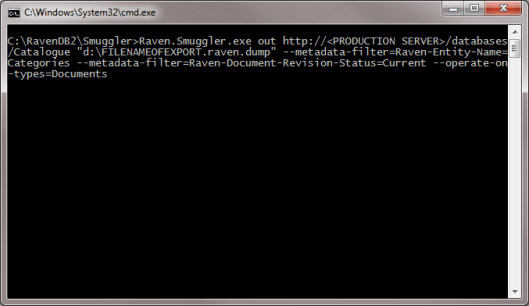





 My colleague at work Mohammed Ibrahim is doing a free talk titled RavenDB: working with NoSQL data in .NET at Glasgow Caledonian University on Nov 14.
My colleague at work Mohammed Ibrahim is doing a free talk titled RavenDB: working with NoSQL data in .NET at Glasgow Caledonian University on Nov 14.

















